You can quickly transform your image using the Adobe Photoshop Sky Replacement tool. In addition to using the sky overlays available from Photoshop, you can easily load your Greater than Gatsby sky overlays. The FREE Painterly Sky Overlays can be downloaded from our website at this link: https://www.greaterthangatsby.com/painterly-skies-overlays/.
1. From the Photoshop Menu Bar, go to: Edit > Sky Replacement.

2. Click the sky drop-down arrow.
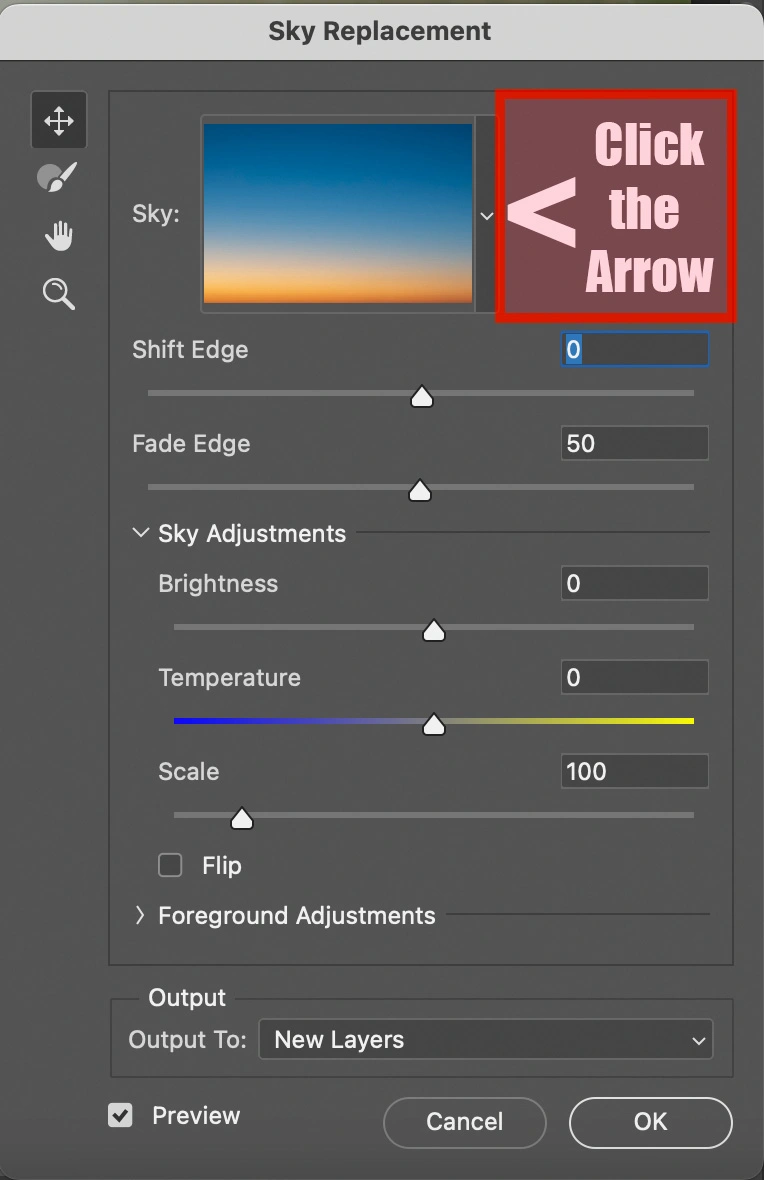
3. On the next pop-up click the “cog.”
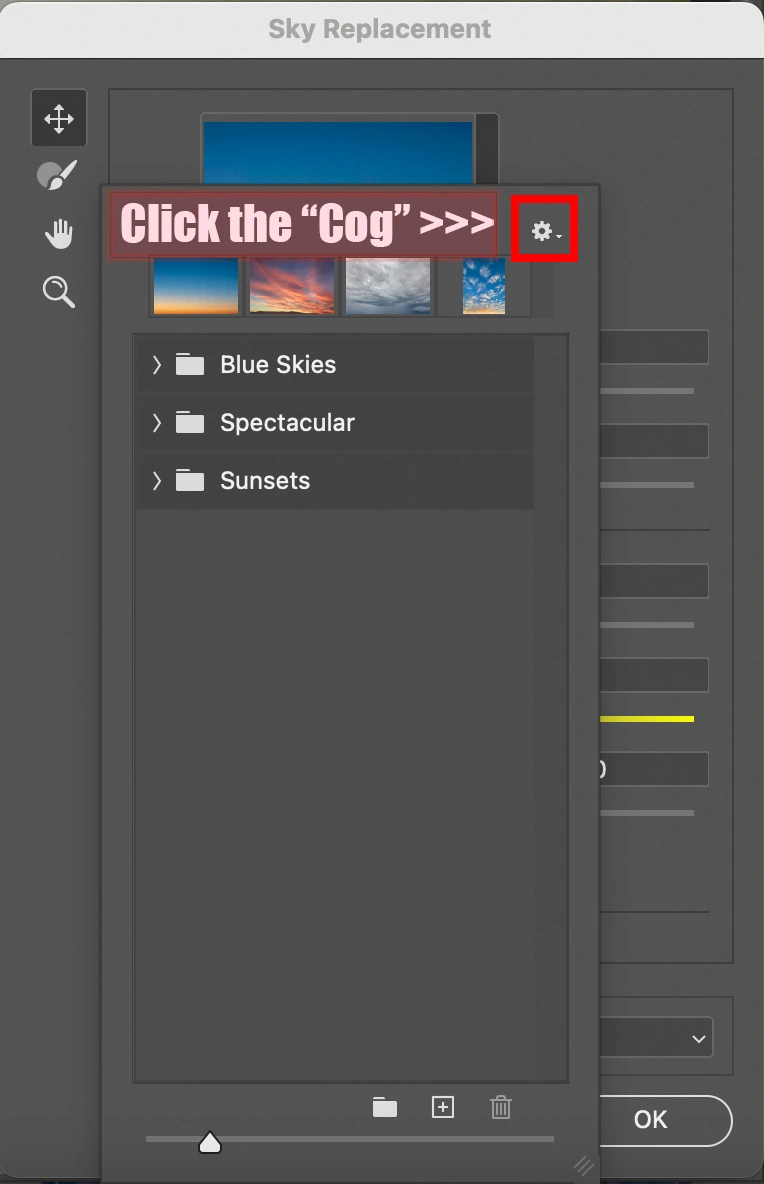
4. Hover over “Import Images” and then click on “Get More Skies.”
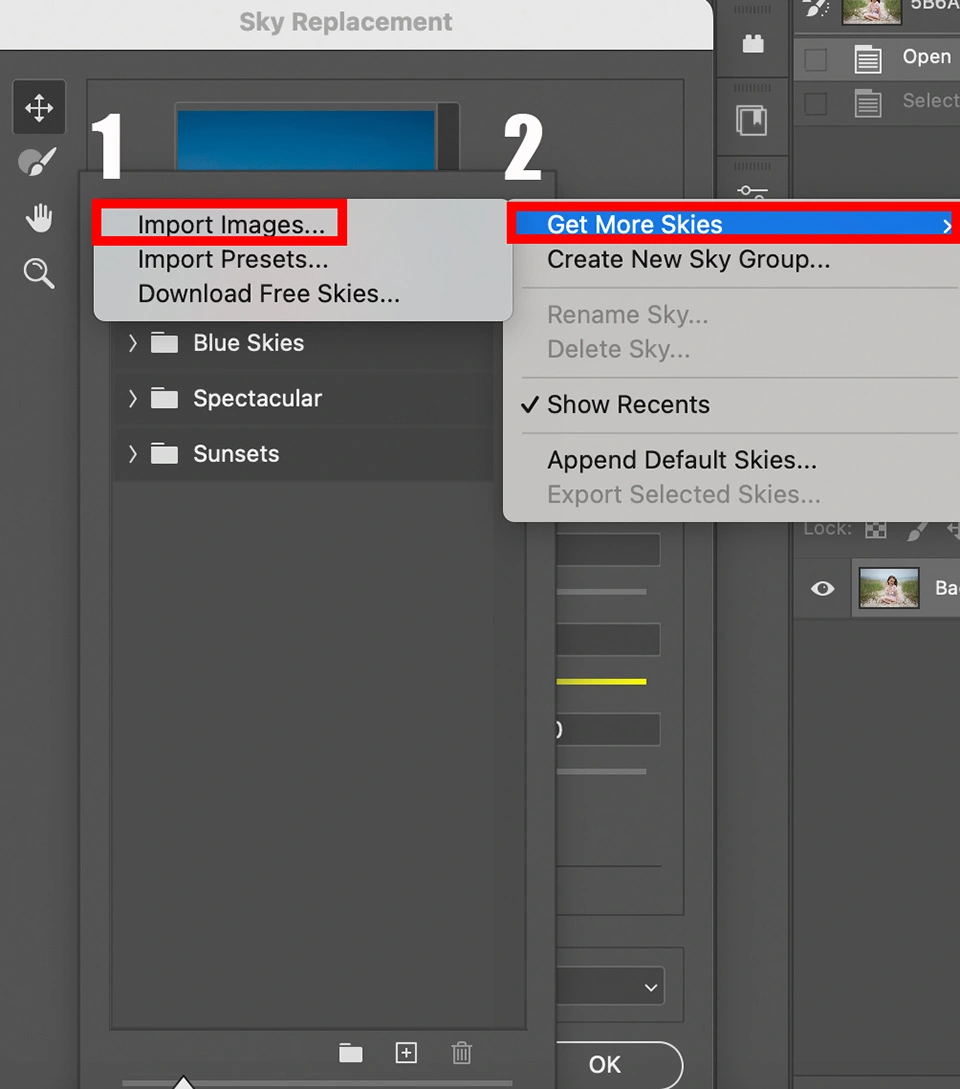
5. Navigate to where you saved the Greater than Gatsby sky overlays and select them all; then click “Open.” Your Greater than Gatsby overlays will now be loaded and ready to use in the Adobe Photoshop Sky Replacement tool.
